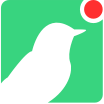# Flock Settings Info
You can easily query a Flock's individual settings config by calling the below endpoints. For a Flock's full settings, you can call the Flock Settings endpoint.
# Fetch Ignore List Info
GET /api/v1/flock/settings/whitelisting/info
Fetch all ignore list info for a Flock. This includes the Default Ignore List, Hostname Ignore List, and Source Port Ignore List.
Required Parameters
Response
A JSON structure with the ignore list settings info.
Example
curl https://EXAMPLE.canary.tools/api/v1/flock/settings/whitelisting/info \ -d auth_token=EXAMPLE_AUTH_TOKEN \ -d flock_id=EXAMPLE_FLOCK_ID \ -GCopied!
2
3
4
{ "result": "success", "whitelisting_info": { "hostname_ignorelisting": { "enabled": true, "hostnames": [ "<hostname>" ] }, "inherit_global_whitelist_ips": false, "ip_whitelisting": { "enabled": true, "ips": "192.168.1.2" }, "src_port_ignorelisting": { "enabled": true, "src_ports": "192.168.1.2:455" } } }Copied!
2
3
4
5
6
7
8
9
10
11
12
13
14
15
16
17
18
19
20
# Fetch Notifications Info
GET /api/v1/flock/settings/notifications/info
Fetch all notification settings info for a Flock. This includes the SMS and Email notifications settings.
Required Parameters
Response
A JSON structure with the notification settings info.
Example
curl https://EXAMPLE.canary.tools/api/v1/flock/settings/notifications/info \ -d auth_token=EXAMPLE_AUTH_TOKEN \ -d flock_id=EXAMPLE_FLOCK_ID \ -GCopied!
2
3
4
{ "notification_info": { "emails": { "addresses": "<email_address>,<email_address>", "enabled": true }, "sms": { "enabled": true, "numbers": "<cellphone_number>" }, "summary_email": { "addresses": "<email_address>", "enabled": true } }, "result": "success" }Copied!
2
3
4
5
6
7
8
9
10
11
12
13
14
15
16
17
# Fetch Webhook Info
GET /api/v1/flock/settings/webhooks/info
Fetch all webhook settings info for a Flock. This includes the Slack, MS Teams, and Generic settings.
Required Parameters
Response
A JSON structure with the webhook settings info.
Example
curl https://EXAMPLE.canary.tools/api/v1/flock/settings/webhooks/info \ -d auth_token=EXAMPLE_AUTH_TOKEN \ -d flock_id=EXAMPLE_FLOCK_ID \ -GCopied!
2
3
4
{ "result": "success", "webhook_info": { "generic_webhooks": [ "<generic_webhook>" ], "hipchat_webhooks": [], "ms_teams": [ "<ms_teams_webhook>" ], "slack_webhooks": [ { "channel": "<slack_channel>", "configuration_url": "<slack_config_url>", "team": "<slack_team>", "url": "<slack_webhook>" } ], "splunk_webhook": { "host": "<domain/IP>", "port": "<port>", "token": "<HEC token>" } "webhooks_enabled": true } }Copied!
2
3
4
5
6
7
8
9
10
11
12
13
14
15
16
17
18
19
20
21
22
23
24
25
26