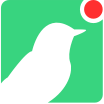# Office365
These are a collection of endpoints that allow you to insert Canarytoken Mails into every selected Office365 email in your organisation.
TIP
These endpoints are recommended to be used via your Canary Console UI. The Canary Console UI will handle all the different flows and parameters needed, making your life a lot easier.
# Initiate Office356 Canarytoken process
POST /api/v1/canarytoken/office365/initiate
Initiates the creation of an Office365 Canarytoken and starts the OAuth process.
Required Parameters
Optional Parameters
Response
A JSON structure with a result indicator and the URL used for the OAuth flow.
# List Office356 email addresses
POST /api/v1/canarytoken/office365/users/list
Lists the users in the oauth'ed Office365 organisation.
Required Parameters
Optional Parameters
Response
A JSON structure with the user_emails information and a result indicator
# Insert Canarytokens into Office365 mail accounts
POST /api/v1/canarytoken/office365/create
Inserts the Office365 mail Canarytoken into specified email address mailboxes.
Required Parameters
Optional Parameters
Response
A JSON structure with a result indicator
# Get email template for Office365 Canarytoken
GET /api/v1/canarytoken/office365/email
Gets the Office365 mail template to be used when tokening Office365 mailboxes.
Required Parameters
Optional Parameters
Response
A JSON structure with the html, subject and sender information with a result indicator
# Save email template for Office365 Canarytoken
POST /api/v1/canarytoken/office365/email
Saves the Office365 mail template to be used when tokening Office365 mailboxes.
Required Parameters
Optional Parameters
Response
A JSON structure with the html, subject and sender information with a result indicator
# Get the status of the Office365 Canarytoken process
GET /api/v1/canarytoken/office365/status
Gets the status of the Office365 tokening process.
Required Parameters
Optional Parameters
Response
A JSON structure with a result indicator, successful, failed and total users.