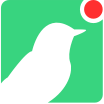# Configure Services
These are a collection of endpoints that allow you to configure Birds that are connected to your Console.
# Configure Bird
TIP
The Configure Bird with Personality endpoint allows for an easier configuration process, especially if you are simply wanting to use an existing personality.
POST /api/v1/device/configure
Configure a Bird with a specified JSON settings object
Required Parameters
Settings Object
The settings object currently requires you to provide a full, valid settings object that conforms to our settings object.
Optional Parameters
Custom Personality Name
Providing custom_personality_name allows you to save the provided settings object as a custom personality.
This lets you reuse the settings object easily for further Bird configurations.
Response
JSON structure with result and bundle_tag if successful.
Example
curl https://EXAMPLE.canary.tools/api/v1/device/configure \ -d auth_token=EXAMPLE_AUTH_TOKEN \ -d node_id=EXAMPLE_NODE_ID \ -d settings=EXAMPLE_SETTINGS_OBJECTCopied!
2
3
4
{ "bundle_tag": "<bundle_tag>", "custom_personality_name": null, "msg": "All properties are expected.", "result": "success" }Copied!
2
3
4
5
6
# Configure Bird with Personality
POST /api/v1/device/configure_personality
Configure a Bird with a supplied personality.
Required Parameters
Personality
A list of available personalities can be obtained by calling the List Personalities endpoint.
Optional Parameters
Response
JSON structure with result and bundle_tag if successful.
Example
A simple example of pushing the osx-fileshare personality to a Bird:
curl https://EXAMPLE.canary.tools/api/v1/device/configure_personality \ -d auth_token=EXAMPLE_AUTH_TOKEN \ -d node_id=EXAMPLE_NODE_ID \ -d personality=osx-fileshareCopied!
2
3
4
{ "bundle_tag": "<bundle_tag>", "msg": "All properties are expected.", "result": "success" }Copied!
2
3
4
5
# Share Upload
Although we allow for uploading and pushing files through the Configure Bird endpoint, it is size-constrained as pushing large files over DNS isn't ideal (and takes a considerable amount of time.).
To get around this, you can remotely enable Share Upload on a Bird (from version 2.2 onwards). This temporarily enables a writable share on the Bird that you can connect to over the network and upload files to.
# Check Share Upload Status
GET /api/v1/shareupload/status
Check the status of a Bird's share upload.
Required Parameters
Response
A JSON structure with the current share upload status.
# End Share Upload
POST /api/v1/shareupload/end
End and save the share upload on a Bird.
Required Parameters
Optional Parameters
Response
A JSON structure with result indicator.
# Start Share Upload
POST /api/v1/shareupload/start
Start a share upload for a Bird.
Required Parameters
Response
A JSON structure with result indicator.
# Webroot Upload
Using the Configure Bird endpoint, you are able to select a pre-defined site to expose on your HTTP service. These pre-defined webroots are useful and mimic a multitude of existing systems that you'd expect to find on a network.
However, if you'd like to expose your own site, we allow you to upload your own custom webroot to your Birds (from version 2.2 onwards). In order to do this, you can enable a temporary endpoint on your Bird that will allow you to access it over the network, and upload a zip containing your site.
TIP
For details about how the zip should be structured, you can look at our help article (opens new window).
# Check Webroot Upload Status
GET /api/v1/webrootupload/status
Check the status of a Bird's webroot upload.
Required Parameters
Response
A JSON structure with the current webroot upload status.
# End Webroot Upload
POST /api/v1/webrootupload/end
Cancel the webroot upload for a Bird.
Required Parameters
Response
A JSON structure with result indicator.
# Start Webroot Upload
POST /api/v1/webrootupload/start
Start a webroot upload for a Bird.
Required Parameters
Response
A JSON structure with result indicator.
# Settings Object
Whenever providing a serialized JSON Bird settings object, you'll need to ensure that it contains the full Bird settings (this includes settings that you do not change.)
The easiest way to achieve this is to call the Bird Info endpoint with settings=true and alter the returned settings object as you need.
We've provided a full example bare-canary Bird settings object for you to inspect.
Note that some settings have additional key-value pairs that are required if that setting is enabled (like adding a certificate and key for the HTTPS service (opens new window)).
"settings": { "device.ad_pubkey": "<ad_pubkey>", "device.desc": "SVR Room", "device.dhcp.enabled": true, "device.dns1": "192.168.0.1", "device.dns2": "192.168.0.2", "device.gw": "192.168.0.1", "device.ip_address": "192.168.1.2", "device.ippers": "win2012", "device.mac": "00:00:00:00:00:00", "device.name": "ExampleBird", "device.netmask": "255.255.255.0", "device.personality": "bare", "device.usermodule": [], "firewall.enabled": false, "firewall.rulelist": [ { "port": "null", "rule": "", "source": "" } ], "ftp.banner": "FTP server ready", "ftp.enabled": false, "ftp.port": 21, "git.enabled": false, "git.port": 9418, "httpproxy.banner": "", "httpproxy.enabled": false, "httpproxy.port": 8080, "httpproxy.skin": "squid", "modbus.enabled": false, "modbus.majorminorrevision": "1.2", "modbus.modelname": "", "modbus.port": 502, "modbus.productcode": "1", "modbus.productname": "1769-L23E-QB1 Ethernet Port", "modbus.userapplicationname": "device1", "modbus.vendorname": "Rockwell Automation/Allen Bradley", "modbus.vendorurl": "http://www.rockwellautomation.com", "mssql.enabled": false, "mssql.port": 1433, "mssql.version": "2012", "mysql.banner": "5.5.43-0ubuntu0.14.04.1", "mysql.enabled": false, "mysql.port": 3306, "ntp.enabled": false, "ntp.port": 123, "portscan.enabled": false, "redis.enabled": false, "redis.port": 6379, "remoteupdates.enabled": true, "rollback.enabled": true, "services": { "http": { "enabled": false, "instance_defaults": {}, "instances": [ { "banner": "Apache/2.2.22 (Ubuntu)", "enabled": false, "headers": { "enabled": false, "items": {} }, "name": "Default Webserver", "port": 80, "skin": "nasLogin" } ], "userwebroot_present": false }, "https": { "enabled": false, "instance_defaults": {}, "instances": [ { "banner": "Apache/2.2.22 (Ubuntu)", "enabled": false, "headers": { "enabled": false, "items": {} }, "name": "Default Webserver", "port": 443, "skin": "nasLogin" } ] }, "ssh": { "enabled": false, "instance_defaults": {}, "instances": [ { "enabled": false, "name": "Default SSH server", "port": 22, "preauth_banner": "", "version": "SSH-2.0-OpenSSH_5.1p1 Debian-4" } ] } }, "sip.enabled": false, "sip.port": 5060, "smb.advanced.enabled": false, "smb.advanced.preferred_dc.enabled": false, "smb.advanced.preferred_dc.servers": "", "smb.advanced.serversigning": "mandatory", "smb.domain": "corp.thinkst.com", "smb.enabled": false, "smb.filetree": [ { "children": [ { "name": "Default Cisco Router Config.docx", "type": "docx" }, { "name": "Default Windows Desktop Configuration.docx", "type": "docx" }, { "children": [ { "name": "network_diagram_dmz.pdf", "type": "pdf" }, { "name": "network_diagram_ldn_office.pdf", "type": "pdf" } ], "name": "network", "type": "folder" } ], "name": "IT", "type": "folder" }, { "children": [ { "name": "Executive Contact Details.docx", "type": "docx" }, { "name": "NDA_template.docx", "type": "docx" }, { "name": "Executive Compensation 2019-20.pdf", "type": "pdf" } ], "name": "Staff Docs", "type": "folder" } ], "smb.guest.enabled": true, "smb.mode": "workgroup", "smb.netbios_domain.enabled": false, "smb.netbiosname": "OFFICESHARE", "smb.serverstring": "Office Share", "smb.sharecomment": "Office Document Share", "smb.sharename": "Documents", "smb.workgroup": "OFFICE", "snmp.enabled": false, "snmp.port": 161, "tcpbanner.enabled": false, "tcpbanner_1.alertstring": "", "tcpbanner_1.alertstring.enabled": false, "tcpbanner_1.datareceivedbanner": "502 5.5.2 Error: command not recognized\\r\\n", "tcpbanner_1.enabled": false, "tcpbanner_1.initbanner": "220 My Simple Fake SMTP Server.\\r\\n", "tcpbanner_1.keep_alive.enabled": false, "tcpbanner_1.keep_alive_secret": "", "tcpbanner_1.port": 8001, "tcpbanner_10.datareceivedbanner": "", "tcpbanner_10.enabled": false, "tcpbanner_10.initbanner": "", "tcpbanner_10.port": 8010, "tcpbanner_2.datareceivedbanner": "", "tcpbanner_2.enabled": false, "tcpbanner_2.initbanner": "", "tcpbanner_2.port": 8002, "tcpbanner_3.datareceivedbanner": "", "tcpbanner_3.enabled": false, "tcpbanner_3.initbanner": "", "tcpbanner_3.port": 8003, "tcpbanner_4.datareceivedbanner": "", "tcpbanner_4.enabled": false, "tcpbanner_4.initbanner": "", "tcpbanner_4.port": 8004, "tcpbanner_5.datareceivedbanner": "", "tcpbanner_5.enabled": false, "tcpbanner_5.initbanner": "", "tcpbanner_5.port": 8005, "tcpbanner_6.datareceivedbanner": "", "tcpbanner_6.enabled": false, "tcpbanner_6.initbanner": "", "tcpbanner_6.port": 8006, "tcpbanner_7.datareceivedbanner": "", "tcpbanner_7.enabled": false, "tcpbanner_7.initbanner": "", "tcpbanner_7.port": 8007, "tcpbanner_8.datareceivedbanner": "", "tcpbanner_8.enabled": false, "tcpbanner_8.initbanner": "", "tcpbanner_8.port": 8008, "tcpbanner_9.datareceivedbanner": "", "tcpbanner_9.enabled": false, "tcpbanner_9.initbanner": "", "tcpbanner_9.port": 8009, "telnet.authentication_failed_prompt": "\\nLogin incorrect\\n\\n", "telnet.banner": "Welcome to Microsoft Telnet Service\\r\\n", "telnet.enabled": false, "telnet.password_prompt": "password: ", "telnet.port": 23, "telnet.user_prompt": "login: ", "tftp.enabled": false, "tftp.port": 69, "vnc.enabled": false, "vnc.port": 5900 }Copied!
2
3
4
5
6
7
8
9
10
11
12
13
14
15
16
17
18
19
20
21
22
23
24
25
26
27
28
29
30
31
32
33
34
35
36
37
38
39
40
41
42
43
44
45
46
47
48
49
50
51
52
53
54
55
56
57
58
59
60
61
62
63
64
65
66
67
68
69
70
71
72
73
74
75
76
77
78
79
80
81
82
83
84
85
86
87
88
89
90
91
92
93
94
95
96
97
98
99
100
101
102
103
104
105
106
107
108
109
110
111
112
113
114
115
116
117
118
119
120
121
122
123
124
125
126
127
128
129
130
131
132
133
134
135
136
137
138
139
140
141
142
143
144
145
146
147
148
149
150
151
152
153
154
155
156
157
158
159
160
161
162
163
164
165
166
167
168
169
170
171
172
173
174
175
176
177
178
179
180
181
182
183
184
185
186
187
188
189
190
191
192
193
194
195
196
197
198
199
200
201
202
203
204
205
206
207
208
209
210
211
212
213
214
215
216
217
218
219
220
221
222
223
224
225