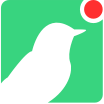# Backup and Clear Incidents
In this example we'll show you how to view incidents from your Console, download them as a json file, followed by acknowledging and deleting them from your Console.
We'll start by using the Unacknowledged Incidents API to obtain a list of Incidents
To make handling a little easier, we'll set the optional limit parameter to 5.
curl https://EXAMPLE.canary.tools/api/v1/incidents/unacknowledged \ -d auth_token=EXAMPLE_AUTH_TOKEN \ -d limit=5 \ -GCopied!
2
3
4
{ "cursor": { "next": "MTUzOjE0NzoxNjA6NTowOjA6Mjoy", "next_link": "https://EXAMPLE.canary.tools/api/v1/incidents/unacknowledged?cursor=MTUzOjE0NzoxNjA6NTowOjA6Mjoy&auth_token=<auth_token>&shrink=true", "prev": null, "prev_link": null }, "feed": "Unacknowledged Incidents", "incidents": [ { "description": { "acknowledged": "False", "created": "1587155370", "created_std": "2020-04-17 20:29:30 UTC+0000", "description": "SSH Login Attempt", "dst_host": "<destination_ip>", "dst_port": "22", "events": [ { "LOCALVERSION": "SSH-2.0-OpenSSH_5.1p1 Debian-4", "PASSWORD": "<password>", "REMOTEVERSION": "SSH-2.0-OpenSSH_7.9", "USERNAME": "<user_name>", "timestamp": 1587155370, "timestamp_std": "2020-04-17 20:29:30 UTC+0000" } ], "events_count": "1", "ip_address": "192.168.1.2", "ippers": "", "local_time": "2020-04-17 20:29:21", "logtype": "4002", "mac_address": "00:00:00:00:00:00", "name": "ExampleBird", "node_id": "<node_id>", "notified": "False", "src_host": "<host_ip_address>", "src_host_reverse": "<host_name>", "src_port": "<source_port>" }, "hash_id": "<hash_id>", "id": "<node_id>", "summary": "SSH Login Attempt", "updated": "Fri, 17 Apr 2020 20:29:30 GMT", "updated_id": 147, "updated_std": "2020-04-17 20:29:30 UTC+0000", "updated_time": "1587155370" }, ... ], "max_updated_id": 152, "result": "success", "updated": "Fri, 17 Apr 2020 20:31:03 GMT", "updated_std": "2020-04-17 20:31:03 UTC+0000", "updated_timestamp": 1587155463 }Copied!
2
3
4
5
6
7
8
9
10
11
12
13
14
15
16
17
18
19
20
21
22
23
24
25
26
27
28
29
30
31
32
33
34
35
36
37
38
39
40
41
42
43
44
45
46
47
48
49
50
51
52
53
54
55
56
After viewing the incidents, we'll use the Acknowledge Multiple-Incidents API to acknowledge all of the incidents on the Console.
To do this, we'll use the older_than optional parameter, which we'll see to a period that encompasses all of the incidents. In this case, to ensure we acknowledge all of the incidents, we'll use 0h.
curl https://EXAMPLE.canary.tools/api/v1/incidents/acknowledge \ -d auth_token=EXAMPLE_AUTH_TOKEN \ -d older_than='0h'Copied!
2
3
{ "action": "acknowledged", "keys": [ "<incident_key>", "<incident_key>", "<incident_key>", "<incident_key>", "<incident_key>", "<incident_key>", "<incident_key>", "<incident_key>", "<incident_key>" ], "result": "success" }Copied!
2
3
4
5
6
7
8
9
10
11
12
13
14
15
Before deleting these incidents from the Console, we'll use Incidents All API to write the incidents to an output file, archiving them for future reference.
We'll also include the archive date in the filename.
curl https://EXAMPLE.canary.tools/api/v1/incidents/all \ -d auth_token=EXAMPLE_AUTH_TOKEN \ -G -o incident_archive_04102020.txtCopied!
2
3
{ "action": "acknowledged", "keys": [ "<incident_key>", "<incident_key>", "<incident_key>", "<incident_key>", "<incident_key>", "<incident_key>", "<incident_key>", "<incident_key>", "<incident_key>" ], "result": "success" }Copied!
2
3
4
5
6
7
8
9
10
11
12
13
14
15
Finally, with all of the incidents safely archived, we will use the Delete Multiple Incidents API to remove the incidents from the Console.
Once again, we'll set the optional older_than parameter to 0h.
curl -X DELETE https://EXAMPLE.canary.tools/api/v1/incidents/delete \ -d auth_token=EXAMPLE_AUTH_TOKEN \ -d older_than='0h'Copied!
2
3
{ "action": "deleted", "keys": [ "<incident_key>", "<incident_key>", "<incident_key>", "<incident_key>", "<incident_key>", "<incident_key>", "<incident_key>", "<incident_key>", "<incident_key>" ], "result": "success" }Copied!
2
3
4
5
6
7
8
9
10
11
12
13
14
15