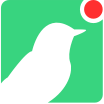API Your Console supports having multiple API keys (auth_token).
API keys are created with an Admin, Analyst or Read-Only role and a Note (or Name) to remind you of its purpose. These are fixed at creation. To change these, simply create a new API Key, rotate out the use of the old API Key, and delete the old API Key. Additionally a Key ID will be generated for each API Key that is used to help identify the key used in logs, and for use in key management endpoints.
Add a Global API key POST /api/v1/auth_token/add
POST /api/v1/token/add DEPRECATED
Create a new Global API key.
Show details
Required Parameters auth_token string
A valid auth token
auth_token_type string
The type of auth token to created. Either 'read-only', 'analyst' or 'admin'.
note string
A note for the Global API key on who/where it is used.
Response JSON structure with the new Global API key.
Example curl https://EXAMPLE.canary.tools/api/v1/auth_token/add \
-d auth_token = EXAMPLE_AUTH_TOKEN -d auth_token_type = admin \
-d note = 'Infrastructure Team'
1 2 3
import requests
url = 'https://EXAMPLE.canary.tools/api/v1/auth_token/add'
payload = {
'auth_token' : 'EXAMPLE_AUTH_TOKEN' ,
'auth_token_type' : 'admin' ,
'note' : 'Infrastructure Team'
}
r = requests. post( url, data= payload)
print ( r. json( ) )
1 2 3 4 5 6 7 8 9 10 11 12 13
{
"global_api_key" : {
"auth_token" : "<auth_token>" ,
"auth_token_type" : "Admin" ,
"created" : "2023-04-13 19:12:15 UTC+0000" ,
"created_by" : "Global-API-Token[key_id:ffffffff]" ,
"key_id" : "<key_id>" ,
"note" : "Infrastructure Team"
} ,
"result" : "success"
}
1 2 3 4 5 6 7 8 9 10 11
List the Global API Keys GET /api/v1/auth_token/list
List the Global API Keys in use
Show details
Required Parameters auth_token string
A valid auth token
Response A JSON structure with result indicator.
Example curl https://EXAMPLE.canary.tools/api/v1/auth_token/list \
-d auth_token = EXAMPLE_AUTH_TOKEN \
-G
1 2 3
import requests
import re
url = 'https://EXAMPLE.canary.tools/api/v1/auth_token/list'
payload = {
'auth_token' : 'EXAMPLE_AUTH_TOKEN'
}
r = requests. get( url, params= payload)
filename = re. findall( "filename=(.+)" , r. headers[ "Content-Disposition" ] ) [ 0 ]
with open ( filename, 'wb' ) as f:
f. write( r. content)
print ( r. json( ) )
1 2 3 4 5 6 7 8 9 10 11 12 13 14 15
{
"global_api_keys" : [
{
"auth_token" : "<auth_token>" ,
"auth_token_type" : "Admin" ,
"created" : "2023-04-13 19:12:15 UTC+0000" ,
"created_by" : "Global-API-Token[key_id:ffffffff]" ,
"key_id" : "<key_id>" ,
"note" : "Infrastructure Team"
}
] ,
"result" : "success"
}
1 2 3 4 5 6 7 8 9 10 11 12 13
Delete a Global API key DELETE /api/v1/auth_token/remove
DELETE /api/v1/token/remove DEPRECATED
Delete an existing Global API key.
Show details
Required Parameters auth_token string
A valid auth token
key_id string
The key_id of Global API key to remove
Response A JSON structure with result indicator.
Example curl -X DELETE https://EXAMPLE.canary.tools/api/v1/auth_token/remove \
-d auth_token = EXAMPLE_AUTH_TOKEN -d key_id = EXAMPLE_KEY_ID
1 2
import requests
url = 'https://EXAMPLE.canary.tools/api/v1/auth_token/remove'
payload = {
'auth_token' : 'EXAMPLE_AUTH_TOKEN' ,
'key_id' : 'EXAMPLE_KEY_ID'
}
r = requests. delete( url, data= payload)
print ( r. json( ) )
1 2 3 4 5 6 7 8 9 10 11 12
{
"result" : "success"
}
1 2 3
Download the API Configuration File GET /api/v1/auth_token/download DEPRECATED
GET /api/v1/token/download DEPRECATED
Download a Global API key configuration file for use by the Python API.
Show details
Required Parameters auth_token string
A valid auth token
key_id string
The key_id of Global API key to download.
Response File containing the API configuration.
Example curl https://EXAMPLE.canary.tools/api/v1/auth_token/download \
-d auth_token = EXAMPLE_AUTH_TOKEN \
-G -O -J
1 2 3
import requests
import re
url = 'https://EXAMPLE.canary.tools/api/v1/auth_token/download'
payload = {
'auth_token' : 'EXAMPLE_AUTH_TOKEN'
}
r = requests. get( url, params= payload)
filename = re. findall( "filename=(.+)" , r. headers[ "Content-Disposition" ] ) [ 0 ]
with open ( filename, 'wb' ) as f:
f. write( r. content)
print ( r. json( ) )
1 2 3 4 5 6 7 8 9 10 11 12 13 14 15
{
"result" : "success"
}
1 2 3
Disable the API POST /api/v1/settings/api/disable
Disable the Console API.
Show details
Required Parameters auth_token string
A valid auth token
Response JSON structure with result indicator.
Example curl https://EXAMPLE.canary.tools/api/v1/settings/api/disable \
-d auth_token = EXAMPLE_AUTH_TOKEN
1 2
import requests
url = 'https://EXAMPLE.canary.tools/api/v1/settings/api/disable'
payload = {
'auth_token' : 'EXAMPLE_AUTH_TOKEN'
}
r = requests. post( url, data= payload)
print ( r. json( ) )
1 2 3 4 5 6 7 8 9 10 11
{
"result" : "success"
}
1 2 3
Enable the API TIP
If the API is not already enabled this can only be achieved by logging into the Console and enabling the setting from your Global Settings page.
POST /api/v1/settings/api/enable
Enable the Console API.
Show details
Required Parameters auth_token string
A valid auth token
Response JSON structure with result indicator.
Example curl https://EXAMPLE.canary.tools/api/v1/settings/api/enable \
-d auth_token = EXAMPLE_AUTH_TOKEN
1 2
import requests
url = 'https://EXAMPLE.canary.tools/api/v1/settings/api/enable'
payload = {
'auth_token' : 'EXAMPLE_AUTH_TOKEN'
}
r = requests. post( url, data= payload)
print ( r. json( ) )
1 2 3 4 5 6 7 8 9 10 11
{
"result" : "success"
}
1 2 3
Last Updated: 9/6/2023, 1:17:03 PM