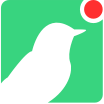Notification Settings Setting up ways for you to receive your notifications is explained in Notification Channels , but for configuring those notifications, you can look at the following endpoints.
From Data Masking and Summary Emails , to Alerting on Console Changes and Alerting on Device Changes , you'll be able to manage them all through these endpoints.
Change Alerts Unexpected changes to Bird or Console settings can be a sign that someone is playing around where they shouldn't be. We allow for you to enable alerting in these cases, letting you know as soon as someone makes a change.
Disable Console Settings Change Alerts POST /api/v1/settings/console_settings_change/disable
Disable Console settings change alerts.
Show details
Required Parameters auth_token string
A valid auth token
Response A JSON structure with result indicator.
Example curl https://EXAMPLE.canary.tools/api/v1/settings/console_settings_change/disable \
-d auth_token = EXAMPLE_AUTH_TOKEN
1 2
import requests
url = 'https://EXAMPLE.canary.tools/api/v1/settings/console_settings_change/disable'
payload = {
'auth_token' : 'EXAMPLE_AUTH_TOKEN'
}
r = requests. post( url, data= payload)
print ( r. json( ) )
1 2 3 4 5 6 7 8 9 10 11
{
"result" : "success"
}
1 2 3
Enable Console Settings Change Alerts POST /api/v1/settings/console_settings_change/enable
Enable Console settings change alerts.
Show details
Required Parameters auth_token string
A valid auth token
Response A JSON structure with result indicator.
Example curl https://EXAMPLE.canary.tools/api/v1/settings/console_settings_change/enable \
-d auth_token = EXAMPLE_AUTH_TOKEN
1 2
import requests
url = 'https://EXAMPLE.canary.tools/api/v1/settings/console_settings_change/enable'
payload = {
'auth_token' : 'EXAMPLE_AUTH_TOKEN'
}
r = requests. post( url, data= payload)
print ( r. json( ) )
1 2 3 4 5 6 7 8 9 10 11
{
"result" : "success"
}
1 2 3
Disable Device Settings Change Alerts POST /api/v1/settings/device_settings_change/disable
Disable Device settings change alerts.
Show details
Required Parameters auth_token string
A valid auth token
Response A JSON structure with result indicator.
Example curl https://EXAMPLE.canary.tools/api/v1/settings/device_settings_change/disable \
-d auth_token = EXAMPLE_AUTH_TOKEN
1 2
import requests
url = 'https://EXAMPLE.canary.tools/api/v1/settings/device_settings_change/disable'
payload = {
'auth_token' : 'EXAMPLE_AUTH_TOKEN'
}
r = requests. post( url, data= payload)
print ( r. json( ) )
1 2 3 4 5 6 7 8 9 10 11
{
"result" : "success"
}
1 2 3
Enable Device Settings Change Alerts POST /api/v1/settings/device_settings_change/enable
Enable Device settings change alerts.
Show details
Required Parameters auth_token string
A valid auth token
Response A JSON structure with result indicator.
Example curl https://EXAMPLE.canary.tools/api/v1/settings/device_settings_change/enable \
-d auth_token = EXAMPLE_AUTH_TOKEN
1 2
import requests
url = 'https://EXAMPLE.canary.tools/api/v1/settings/device_settings_change/enable'
payload = {
'auth_token' : 'EXAMPLE_AUTH_TOKEN'
}
r = requests. post( url, data= payload)
print ( r. json( ) )
1 2 3 4 5 6 7 8 9 10 11
{
"result" : "success"
}
1 2 3
Data Masking When we create alerts, they will include sensitive information such as the credentials used. Now, we think that having this information is good as you'll want to change those creds in any case, but we do give you the ability to mask this information in the alert details.
Disable Data Masking POST /api/v1/settings/notifications/masking/disable
Disable masking of details in alert notifications.
Show details
Required Parameters auth_token string
A valid auth token
Response A JSON structure with result indicator.
Example curl https://EXAMPLE.canary.tools/api/v1/settings/notifications/masking/disable \
-d auth_token = EXAMPLE_AUTH_TOKEN
1 2
import requests
url = 'https://EXAMPLE.canary.tools/api/v1/settings/notifications/masking/disable'
payload = {
'auth_token' : 'EXAMPLE_AUTH_TOKEN'
}
r = requests. post( url, data= payload)
print ( r. json( ) )
1 2 3 4 5 6 7 8 9 10 11
{
"result" : "success"
}
1 2 3
Enable Data Masking POST /api/v1/settings/notifications/masking/enable
Enable masking of details in alert notifications.
Show details
Required Parameters auth_token string
A valid auth token
Response A JSON structure with result indicator.
Example curl https://EXAMPLE.canary.tools/api/v1/settings/notifications/masking/enable \
-d auth_token = EXAMPLE_AUTH_TOKEN
1 2
import requests
url = 'https://EXAMPLE.canary.tools/api/v1/settings/notifications/masking/enable'
payload = {
'auth_token' : 'EXAMPLE_AUTH_TOKEN'
}
r = requests. post( url, data= payload)
print ( r. json( ) )
1 2 3 4 5 6 7 8 9 10 11
{
"result" : "success"
}
1 2 3
Summary Emails If you want, we can send you a weekly summary of your Console activity. Along with that, we'll include any Canary related news that we deem useful (this usually includes a couple of worthy news items).
Simply enable and set a list of email addresses and look out for the weekly mail on Mondays!
Disable Summary Emails POST /api/v1/settings/notifications/summary_email/disable
Disable weekly summary emails for your Console.
Show details
Required Parameters auth_token string
A valid auth token
Response A JSON structure with result indicator.
Example curl https://EXAMPLE.canary.tools/api/v1/settings/notifications/summary_email/disable \
-d auth_token = EXAMPLE_AUTH_TOKEN
1 2
import requests
url = 'https://EXAMPLE.canary.tools/api/v1/settings/notifications/summary_email/disable'
payload = {
'auth_token' : 'EXAMPLE_AUTH_TOKEN'
}
r = requests. post( url, data= payload)
print ( r. json( ) )
1 2 3 4 5 6 7 8 9 10 11
{
"result" : "success"
}
1 2 3
Enable Summary Emails POST /api/v1/settings/notifications/summary_email/enable
Enable weekly summary emails for your Console.
Show details
Required Parameters auth_token string
A valid auth token
Response A JSON structure with result indicator.
Example curl https://EXAMPLE.canary.tools/api/v1/settings/notifications/summary_email/enable \
-d auth_token = EXAMPLE_AUTH_TOKEN
1 2
import requests
url = 'https://EXAMPLE.canary.tools/api/v1/settings/notifications/summary_email/enable'
payload = {
'auth_token' : 'EXAMPLE_AUTH_TOKEN'
}
r = requests. post( url, data= payload)
print ( r. json( ) )
1 2 3 4 5 6 7 8 9 10 11
{
"result" : "success"
}
1 2 3
Set Summary Emails POST /api/v1/settings/notifications/summary_email/save
Set the list of email addresses that will receive the weekly summary emails.
Show details
Required Parameters auth_token string
A valid auth token
Optional Parameters addresses string
A comma separated list of email addresses
clear boolean
If set to true, clears the list of email addresses
TIP
At least one of the optional parameters is required.
Response A JSON structure with result indicator.
Example curl https://EXAMPLE.canary.tools/api/v1/settings/notifications/summary_email/save \
-d auth_token = EXAMPLE_AUTH_TOKEN \
-d addresses = EXAMPLE_ADDRESSES_LIST
1 2 3
import requests
url = 'https://EXAMPLE.canary.tools/api/v1/settings/notifications/summary_email/save'
payload = {
'auth_token' : 'EXAMPLE_AUTH_TOKEN' ,
'addresses' : 'EXAMPLE_ADDRESSES_LIST'
}
r = requests. post( url, data= payload)
print ( r. json( ) )
1 2 3 4 5 6 7 8 9 10 11 12
{
"emails" : "<email_address>,<email_address>" ,
"result" : "success"
}
1 2 3 4
Last Updated: 4/5/2022, 9:54:07 AM