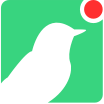# Terminology
Throughout the documentation (as well as in support exchanges), we'll use terminology that we've grown used to but may not be immediately obvious. In order to address that, we've listed and explained common ideas that we use freely in our descriptions.
If any of these still don't make sense, or if you feel we are missing some, please feel free to drop us a mail and we'll gladly look at updating our docs.
# Birds
Also known by: Devices, Sensors
These are the Canary devices that you purchase and connect to your Console. These currently could be one of: hardware, cloud (Azure, AWS EC2, GCP), or VM (VMWare, Hyper-V).
# Canarytokens
Also known by: Devices, Sensors
These are small pieces of software (ranging from URLs and hostnames, to Word documents, AWS credentials and Slack API tokens) that will alert you when triggered.
For a fuller writeup, you can take a look at our help article (opens new window).
# Console
This is the per-customer EC2 instance that includes a UI for managing your Canary setup.
All your Sensors will reach out to your Console to check in and relay alerts.
# Devices
These are the Canary devices that you purchase and connect to your Console. These currently could be one of: hardware, cloud (Azure, AWS EC2, GCP), or VM (VMWare, Hyper-V).
# Default Flock
The Default Flock is the original Flock where all Sensors will be placed. All newly added Birds that aren't tied to a specific Flock will be added here.
It's flock_id will always be flock:default, so it is easily queryable.
TIP
You cannot delete the Default Flock, but you can easily change its name using the Rename Flock endpoint.
# Flocks
Flocks let you place Birds, Canarytokens, and users into logical groups (with different management or alerting rules).
Consider creating different flocks for different teams, locations, subnets, or environments.
Each Flock can inherit configuration from your global settings, or you can individually configure settings as needed.
# Managers
Managers are users that can manage assigned Flocks. This gives them the ability to view and change settings for Flocks they are assigned to.
Note
A user can be a Manager for multiple Flocks. They can also be a Watcher for some Flocks, and Manager for others. The authorization is on a per-Flock basis.
# Node ID
A node ID is a unique identifier for your deployed Sensors, these will come in the form of Canarytokens and Birds.
Node ID's can be referenced to specify a specific Token or Canary when using the API.
# Sensors
Also known by: Birds, Devices, Canarytokens
Sensors is the general term used to indicate either Birds and/or Canarytokens. They can be seen as anything that is placed around your network and will trigger an alert when accessed.
# Watchers
Watchers are limited users who can view a Flock's details (that they are assigned to), but not change settings.
Note
A user can be a Watcher for multiple Flocks. They can also be a Watcher for some Flocks, and Manager for others. The authorization is on a per-Flock basis.