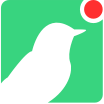Webhooks You can send Flock notifications to different services using Webhooks. These include Slack , MS Teams , and simply a Generic endpoint that accepts POSTed data.
Check if Webhooks are Enabled GET /api/v1/flock/settings/webhooks/is_enabled
Check if webhooks are enabled for a Flock.
Show details
Required Parameters auth_token string
A valid auth token
flock_id string
A valid flock_id
Response A JSON structure with the enabled state.
Example curl https://EXAMPLE.canary.tools/api/v1/flock/settings/webhooks/is_enabled \
-d auth_token = EXAMPLE_AUTH_TOKEN \
-d flock_id = EXAMPLE_FLOCK_ID \
-G
1 2 3 4
import requests
url = 'https://EXAMPLE.canary.tools/api/v1/flock/settings/webhooks/is_enabled'
payload = {
'auth_token' : 'EXAMPLE_AUTH_TOKEN' ,
'flock_id' : 'EXAMPLE_FLOCK_ID'
}
r = requests. get( url, params= payload)
print ( r. json( ) )
1 2 3 4 5 6 7 8 9 10 11 12
{
"is_enabled" : true ,
"result" : "success"
}
1 2 3 4
Check if Webhooks are Global GET /api/v1/flock/settings/webhooks/is_global
Check if webhooks are set to Global for a Flock.
Show details
Required Parameters auth_token string
A valid auth token
flock_id string
A valid flock_id
Response A JSON structure with the Global state.
Example curl https://EXAMPLE.canary.tools/api/v1/flock/settings/webhooks/is_global \
-d auth_token = EXAMPLE_AUTH_TOKEN \
-d flock_id = EXAMPLE_FLOCK_ID \
-G
1 2 3 4
import requests
url = 'https://EXAMPLE.canary.tools/api/v1/flock/settings/webhooks/is_global'
payload = {
'auth_token' : 'EXAMPLE_AUTH_TOKEN' ,
'flock_id' : 'EXAMPLE_FLOCK_ID'
}
r = requests. get( url, params= payload)
print ( r. json( ) )
1 2 3 4 5 6 7 8 9 10 11 12
{
"is_global" : true ,
"result" : "success"
}
1 2 3 4
Disable Flock Webhooks POST /api/v1/flock/settings/webhooks/disable
Disable a Flock's webhooks.
Show details
Required Parameters auth_token string
A valid auth token
flock_id string
A valid flock_id
Response A JSON structure with result indicator.
Example curl https://EXAMPLE.canary.tools/api/v1/flock/settings/webhooks/disable \
-d auth_token = EXAMPLE_AUTH_TOKEN \
-d flock_id = EXAMPLE_FLOCK_ID
1 2 3
import requests
url = 'https://EXAMPLE.canary.tools/api/v1/flock/settings/webhooks/disable'
payload = {
'auth_token' : 'EXAMPLE_AUTH_TOKEN' ,
'flock_id' : 'EXAMPLE_FLOCK_ID'
}
r = requests. post( url, data= payload)
print ( r. json( ) )
1 2 3 4 5 6 7 8 9 10 11 12
{
"result" : "success"
}
1 2 3
Enable Flock Webhooks POST /api/v1/flock/settings/webhooks/enable
Enable a Flock's webhooks.
Show details
Required Parameters auth_token string
A valid auth token
flock_id string
A valid flock_id
Response A JSON structure with result indicator.
Example curl https://EXAMPLE.canary.tools/api/v1/flock/settings/webhooks/enable \
-d auth_token = EXAMPLE_AUTH_TOKEN \
-d flock_id = EXAMPLE_FLOCK_ID
1 2 3
import requests
url = 'https://EXAMPLE.canary.tools/api/v1/flock/settings/webhooks/enable'
payload = {
'auth_token' : 'EXAMPLE_AUTH_TOKEN' ,
'flock_id' : 'EXAMPLE_FLOCK_ID'
}
r = requests. post( url, data= payload)
print ( r. json( ) )
1 2 3 4 5 6 7 8 9 10 11 12
{
"result" : "success"
}
1 2 3
Use Global for Flock Webhooks POST /api/v1/flock/settings/webhooks/use_global
Set the Flock's webhook state to Global.
Show details
Required Parameters auth_token string
A valid auth token
flock_id string
A valid flock_id
Response A JSON structure with result indicator.
Example curl https://EXAMPLE.canary.tools/api/v1/flock/settings/webhooks/use_global \
-d auth_token = EXAMPLE_AUTH_TOKEN \
-d flock_id = EXAMPLE_FLOCK_ID
1 2 3
import requests
url = 'https://EXAMPLE.canary.tools/api/v1/flock/settings/webhooks/use_global'
payload = {
'auth_token' : 'EXAMPLE_AUTH_TOKEN' ,
'flock_id' : 'EXAMPLE_FLOCK_ID'
}
r = requests. post( url, data= payload)
print ( r. json( ) )
1 2 3 4 5 6 7 8 9 10 11 12
{
"result" : "success"
}
1 2 3
Generic Webhooks If you have an endpoint that accepts JSON data, we can setup a webhook to POST all notifications. Simple, but useful.
Add Generic Webhook POST /api/v1/flock/settings/webhooks/generic/add
Add a generic webhook to a Flock
Show details
Required Parameters auth_token string
A valid auth token
flock_id string
A valid flock_id
url string
A valid URL that can accept POSTed data
Optional Parameters headers string
JSON structure of the headers to configure for the webhook.
Webhook headers JSON structure:
The headers are specified as "Name": "Value"
{
"Header-Name-1" : "Value" ,
"Header-Name-2" : "Value_2" ,
"Header-Name-3" : "Value_3"
}
1 2 3 4 5
Response A JSON structure with the result indicator.
Example curl https://EXAMPLE.canary.tools/api/v1/flock/settings/webhooks/generic/add \
-d auth_token = EXAMPLE_AUTH_TOKEN \
-d flock_id = EXAMPLE_FLOCK_ID \
-d url = EXAMPLE_URL
1 2 3 4
import requests
url = 'https://EXAMPLE.canary.tools/api/v1/flock/settings/webhooks/generic/add'
payload = {
'auth_token' : 'EXAMPLE_AUTH_TOKEN' ,
'flock_id' : 'EXAMPLE_FLOCK_ID' ,
'url' : 'EXAMPLE_URL'
}
r = requests. post( url, data= payload)
print ( r. json( ) )
1 2 3 4 5 6 7 8 9 10 11 12 13
{
"result" : "success"
}
1 2 3
List Generic Webhooks GET /api/v1/flock/settings/webhooks/generic DEPRECATED
Retrieve generic webhooks for a Flock.
Show details
Required Parameters auth_token string
A valid auth token
flock_id string
A valid flock_id
Response A JSON structure with the list of generic webhooks.
Example curl https://EXAMPLE.canary.tools/api/v1/flock/settings/webhooks/generic \
-d auth_token = EXAMPLE_AUTH_TOKEN \
-d flock_id = EXAMPLE_FLOCK_ID \
-G
1 2 3 4
import requests
url = 'https://EXAMPLE.canary.tools/api/v1/flock/settings/webhooks/generic'
payload = {
'auth_token' : 'EXAMPLE_AUTH_TOKEN' ,
'flock_id' : 'EXAMPLE_FLOCK_ID'
}
r = requests. get( url, params= payload)
print ( r. json( ) )
1 2 3 4 5 6 7 8 9 10 11 12
{
"generic_webhooks" : [
"<webhook_url>" ,
"<webhook_url>"
] ,
"result" : "success" ,
"webhooks_enabled" : true
}
1 2 3 4 5 6 7 8
List Generic Webhooks GET /api/v1/flock/settings/webhooks/generic/list
Retrieve generic webhooks for a Flock and list the names of the headers configured for the webhook. (Header values are not shown as they may be sensitive.)
Show details
Required Parameters auth_token string
A valid auth token
flock_id string
A valid flock_id
Response A JSON structure with the list of generic webhooks.
Example curl https://EXAMPLE.canary.tools/api/v1/flock/settings/webhooks/generic/list \
-d auth_token = EXAMPLE_AUTH_TOKEN \
-d flock_id = EXAMPLE_FLOCK_ID \
-G
1 2 3 4
import requests
url = 'https://EXAMPLE.canary.tools/api/v1/flock/settings/webhooks/generic/list'
payload = {
'auth_token' : 'EXAMPLE_AUTH_TOKEN' ,
'flock_id' : 'EXAMPLE_FLOCK_ID'
}
r = requests. get( url, params= payload)
print ( r. json( ) )
1 2 3 4 5 6 7 8 9 10 11 12
{
"generic_webhooks" : [
{
"header_names" : [
"Header-Name" ,
"Header-Name-2" ,
"Header-Name-3"
] ,
"url" : "<webhook_url>" ,
"webhook_id" : "<webhook_id>"
} ,
{
"header_names" : [ ] ,
"url" : "<webhook_url>" ,
"webhook_id" : "<webhook_id>"
}
] ,
"result" : "success" ,
"webhooks_enabled" : true
}
1 2 3 4 5 6 7 8 9 10 11 12 13 14 15 16 17 18 19 20
Remove Generic Webhook POST /api/v1/flock/settings/webhooks/generic/remove
Remove a generic webhook from a Flock
Show details
Required Parameters auth_token string
A valid auth token
flock_id string
A valid flock_id
url string
A valid URL that can accept POSTed data
Response A JSON structure with the result indicator.
Example curl https://EXAMPLE.canary.tools/api/v1/flock/settings/webhooks/generic/remove \
-d auth_token = EXAMPLE_AUTH_TOKEN \
-d flock_id = EXAMPLE_FLOCK_ID \
-d url = EXAMPLE_URL
1 2 3 4
import requests
url = 'https://EXAMPLE.canary.tools/api/v1/flock/settings/webhooks/generic/remove'
payload = {
'auth_token' : 'EXAMPLE_AUTH_TOKEN' ,
'flock_id' : 'EXAMPLE_FLOCK_ID' ,
'url' : 'EXAMPLE_URL'
}
r = requests. post( url, data= payload)
print ( r. json( ) )
1 2 3 4 5 6 7 8 9 10 11 12 13
{
"result" : "success"
}
1 2 3
Test Generic Webhook POST /api/v1/flock/settings/webhooks/generic/test
Test a generic webhook for a Flock
Show details
Required Parameters auth_token string
A valid auth token
flock_id string
A valid flock_id
url string
A valid URL that can accept POSTed data
Response A JSON structure with the result indicator.
Example curl https://EXAMPLE.canary.tools/api/v1/flock/settings/webhooks/generic/test \
-d auth_token = EXAMPLE_AUTH_TOKEN \
-d flock_id = EXAMPLE_FLOCK_ID \
-d url = EXAMPLE_URL
1 2 3 4
import requests
url = 'https://EXAMPLE.canary.tools/api/v1/flock/settings/webhooks/generic/test'
payload = {
'auth_token' : 'EXAMPLE_AUTH_TOKEN' ,
'flock_id' : 'EXAMPLE_FLOCK_ID' ,
'url' : 'EXAMPLE_URL'
}
r = requests. post( url, data= payload)
print ( r. json( ) )
1 2 3 4 5 6 7 8 9 10 11 12 13
{
"result" : "success" ,
"webhook" : "<webhook_url>"
}
1 2 3 4
MS Teams Webhooks Have an MS Teams account and want us to pipe Flock notifications directly into your channels? Setting up your Flock to do just that is as easy as supplying a valid MS Teams URL(opens new window) .
Add MS Teams Webhook POST /api/v1/flock/settings/webhooks/ms_teams/add
Add an MS Teams webhook to a Flock
Show details
Required Parameters auth_token string
A valid auth token
flock_id string
A valid flock_id
url string
A valid MS Teams webhook
Response A JSON structure with the result indicator.
Example curl https://EXAMPLE.canary.tools/api/v1/flock/settings/webhooks/ms_teams/add \
-d auth_token = EXAMPLE_AUTH_TOKEN \
-d flock_id = EXAMPLE_FLOCK_ID \
-d url = EXAMPLE_URL
1 2 3 4
import requests
url = 'https://EXAMPLE.canary.tools/api/v1/flock/settings/webhooks/ms_teams/add'
payload = {
'auth_token' : 'EXAMPLE_AUTH_TOKEN' ,
'flock_id' : 'EXAMPLE_FLOCK_ID' ,
'url' : 'EXAMPLE_URL'
}
r = requests. post( url, data= payload)
print ( r. json( ) )
1 2 3 4 5 6 7 8 9 10 11 12 13
{
"result" : "success"
}
1 2 3
List MS Teams Webhooks GET /api/v1/flock/settings/webhooks/ms_teams
Retrieve MS Teams webhooks for a Flock.
Show details
Required Parameters auth_token string
A valid auth token
flock_id string
A valid flock_id
Response A JSON structure with the list of MS Teams webhooks.
Example curl https://EXAMPLE.canary.tools/api/v1/flock/settings/webhooks/ms_teams \
-d auth_token = EXAMPLE_AUTH_TOKEN \
-d flock_id = EXAMPLE_FLOCK_ID \
-G
1 2 3 4
import requests
url = 'https://EXAMPLE.canary.tools/api/v1/flock/settings/webhooks/ms_teams'
payload = {
'auth_token' : 'EXAMPLE_AUTH_TOKEN' ,
'flock_id' : 'EXAMPLE_FLOCK_ID'
}
r = requests. get( url, params= payload)
print ( r. json( ) )
1 2 3 4 5 6 7 8 9 10 11 12
{
"ms_teams_webhooks" : [
"<ms_teams_webhook_url>" ,
"<ms_teams_webhook_url>"
] ,
"result" : "success" ,
"webhooks_enabled" : true
}
1 2 3 4 5 6 7 8
Remove MS Teams Webhook POST /api/v1/flock/settings/webhooks/ms_teams/remove
Remove an MS Teams webhook from a Flock
Show details
Required Parameters auth_token string
A valid auth token
flock_id string
A valid flock_id
url string
A valid MS Teams webhook
Response A JSON structure with the result indicator.
Example curl https://EXAMPLE.canary.tools/api/v1/flock/settings/webhooks/ms_teams/remove \
-d auth_token = EXAMPLE_AUTH_TOKEN \
-d flock_id = EXAMPLE_FLOCK_ID \
-d url = EXAMPLE_URL
1 2 3 4
import requests
url = 'https://EXAMPLE.canary.tools/api/v1/flock/settings/webhooks/ms_teams/remove'
payload = {
'auth_token' : 'EXAMPLE_AUTH_TOKEN' ,
'flock_id' : 'EXAMPLE_FLOCK_ID' ,
'url' : 'EXAMPLE_URL'
}
r = requests. post( url, data= payload)
print ( r. json( ) )
1 2 3 4 5 6 7 8 9 10 11 12 13
{
"result" : "success"
}
1 2 3
Test MS Teams Webhook POST /api/v1/flock/settings/webhooks/ms_teams/test
Test an MS Teams webhook for a Flock
Show details
Required Parameters auth_token string
A valid auth token
flock_id string
A valid flock_id
url string
A valid MS Teams webhook
Response A JSON structure with the result indicator.
Example curl https://EXAMPLE.canary.tools/api/v1/flock/settings/webhooks/ms_teams/test \
-d auth_token = EXAMPLE_AUTH_TOKEN \
-d flock_id = EXAMPLE_FLOCK_ID \
-d url = EXAMPLE_URL
1 2 3 4
import requests
url = 'https://EXAMPLE.canary.tools/api/v1/flock/settings/webhooks/ms_teams/test'
payload = {
'auth_token' : 'EXAMPLE_AUTH_TOKEN' ,
'flock_id' : 'EXAMPLE_FLOCK_ID' ,
'url' : 'EXAMPLE_URL'
}
r = requests. post( url, data= payload)
print ( r. json( ) )
1 2 3 4 5 6 7 8 9 10 11 12 13
{
"result" : "success" ,
"webhook" : "<ms_teams_webhook_url>"
}
1 2 3 4
Slack Webhooks Have an MS Teams account and want us to pipe Flock notifications directly into your channels? Setting up your Flock to do just that is as easy as supplying a valid MS Teams URL(opens new window) .
Add Slack Webhook We currently don't expose the Slack add process via the API directly as it requires a multi-step process which includes Authenticating with Slack and granting permissions for the webhook to POST data to your channels.
A step-by-step guide to adding a Slack webhook via the Console UI can be found here(opens new window) .
List Slack Webhooks GET /api/v1/flock/settings/webhooks/slack
Retrieve Slack webhooks for a Flock.
Show details
Required Parameters auth_token string
A valid auth token
flock_id string
A valid flock_id
Response A JSON structure with the list of Slack webhooks.
Example curl https://EXAMPLE.canary.tools/api/v1/flock/settings/webhooks/slack \
-d auth_token = EXAMPLE_AUTH_TOKEN \
-d flock_id = EXAMPLE_FLOCK_ID \
-G
1 2 3 4
import requests
url = 'https://EXAMPLE.canary.tools/api/v1/flock/settings/webhooks/slack'
payload = {
'auth_token' : 'EXAMPLE_AUTH_TOKEN' ,
'flock_id' : 'EXAMPLE_FLOCK_ID'
}
r = requests. get( url, params= payload)
print ( r. json( ) )
1 2 3 4 5 6 7 8 9 10 11 12
{
"result" : "success" ,
"slack_webhooks" : [
{
"channel" : "<channel>" ,
"configuration_url" : "<config_url>" ,
"team" : "<team_name>" ,
"url" : "<slack_webhook_url>"
}
] ,
"webhooks_enabled" : true
}
1 2 3 4 5 6 7 8 9 10 11 12
Remove Slack Webhook POST /api/v1/flock/settings/webhooks/slack/remove
Remove a Slack webhook from a Flock
Show details
Required Parameters auth_token string
A valid auth token
flock_id string
A valid flock_id
team string
Slack team tied to the webhook
channel string
Slack channel tied to the webhook
Response A JSON structure with the result indicator.
Example curl https://EXAMPLE.canary.tools/api/v1/flock/settings/webhooks/slack/remove \
-d auth_token = EXAMPLE_AUTH_TOKEN \
-d flock_id = EXAMPLE_FLOCK_ID \
-d url = EXAMPLE_URL
1 2 3 4
import requests
url = 'https://EXAMPLE.canary.tools/api/v1/flock/settings/webhooks/slack/remove'
payload = {
'auth_token' : 'EXAMPLE_AUTH_TOKEN' ,
'flock_id' : 'EXAMPLE_FLOCK_ID' ,
'url' : 'EXAMPLE_URL'
}
r = requests. post( url, data= payload)
print ( r. json( ) )
1 2 3 4 5 6 7 8 9 10 11 12 13
{
"result" : "success"
}
1 2 3
Test Slack Webhook POST /api/v1/flock/settings/webhooks/slack/test
Test an Slack webhook for a Flock
Show details
Required Parameters auth_token string
A valid auth token
flock_id string
A valid flock_id
url string
A valid Slack webhook
Response A JSON structure with the result indicator.
Example curl https://EXAMPLE.canary.tools/api/v1/flock/settings/webhooks/slack/test \
-d auth_token = EXAMPLE_AUTH_TOKEN \
-d flock_id = EXAMPLE_FLOCK_ID \
-d url = EXAMPLE_URL
1 2 3 4
import requests
url = 'https://EXAMPLE.canary.tools/api/v1/flock/settings/webhooks/slack/test'
payload = {
'auth_token' : 'EXAMPLE_AUTH_TOKEN' ,
'flock_id' : 'EXAMPLE_FLOCK_ID' ,
'url' : 'EXAMPLE_URL'
}
r = requests. post( url, data= payload)
print ( r. json( ) )
1 2 3 4 5 6 7 8 9 10 11 12 13
{
"result" : "success" ,
"webhook" : "<slack_webhook_url>"
}
1 2 3 4
Splunk Webhooks Want to ingest your Console alerts into your Splunk? Setting it up is as as simple as setting
the Splunk HTTP Event Collector (HEC)(opens new window) Webhook on your flock.
Add Splunk Webhook POST /api/v1/flock/settings/webhooks/splunk/add
Add a Splunk webhook to a Flock
Show details
Required Parameters auth_token string
A valid auth token
flock_id string
A valid flock_id
host string
A domain or IP of the Splunk HEC
port string
The port the Splunk HEC runs on
token string
The Splunk HEC token
Response A JSON structure with the result indicator.
Example curl https://EXAMPLE.canary.tools/api/v1/flock/settings/webhooks/splunk/add \
-d auth_token = EXAMPLE_AUTH_TOKEN \
-d flock_id = EXAMPLE_FLOCK_ID \
-d host = EXAMPLE_HOST \
-d port = EXAMPLE_PORT \
-d token = EXAMPLE_TOKEN
1 2 3 4 5 6
import requests
url = 'https://EXAMPLE.canary.tools/api/v1/flock/settings/webhooks/splunk/add'
payload = {
'auth_token' : 'EXAMPLE_AUTH_TOKEN' ,
'flock_id' : 'EXAMPLE_FLOCK_ID' ,
'host' : 'EXAMPLE_HOST' ,
'port' : 'EXAMPLE_PORT' ,
'token' : 'EXAMPLE_TOKEN'
}
r = requests. post( url, data= payload)
print ( r. json( ) )
1 2 3 4 5 6 7 8 9 10 11 12 13 14 15
{
"result" : "success"
}
1 2 3
List Splunk Webhook GET /api/v1/flock/settings/webhooks/splunk
Retrieve Splunk webhook for a Flock.
Show details
Required Parameters auth_token string
A valid auth token
flock_id string
A valid flock_id
Response A JSON structure with Splunk webhook configuration.
Example curl https://EXAMPLE.canary.tools/api/v1/flock/settings/webhooks/splunk \
-d auth_token = EXAMPLE_AUTH_TOKEN \
-d flock_id = EXAMPLE_FLOCK_ID \
-G
1 2 3 4
import requests
url = 'https://EXAMPLE.canary.tools/api/v1/flock/settings/webhooks/splunk'
payload = {
'auth_token' : 'EXAMPLE_AUTH_TOKEN' ,
'flock_id' : 'EXAMPLE_FLOCK_ID'
}
r = requests. get( url, params= payload)
print ( r. json( ) )
1 2 3 4 5 6 7 8 9 10 11 12
{
"result" : "success" ,
"splunk_webhook" : {
"host" : "<domain/IP>" ,
"port" : "<port>" ,
"token" : "<HEC token>"
} ,
"webhooks_enabled" : true
}
1 2 3 4 5 6 7 8 9
Remove Splunk Webhook POST /api/v1/flock/settings/webhooks/splunk/remove
Remove the Splunk Webhook from a Flock
Show details
Required Parameters auth_token string
A valid auth token
flock_id string
A valid flock_id
Response A JSON structure with the result indicator.
Example curl https://EXAMPLE.canary.tools/api/v1/flock/settings/webhooks/splunk/remove \
-d auth_token = EXAMPLE_AUTH_TOKEN \
-d flock_id = EXAMPLE_FLOCK_ID \
1 2 3
import requests
url = 'https://EXAMPLE.canary.tools/api/v1/flock/settings/webhooks/splunk/remove'
payload = {
'auth_token' : 'EXAMPLE_AUTH_TOKEN' ,
'flock_id' : 'EXAMPLE_FLOCK_ID' ,
}
r = requests. post( url, data= payload)
print ( r. json( ) )
1 2 3 4 5 6 7 8 9 10 11 12
{
"result" : "success"
}
1 2 3
Test Splunk Webhook POST /api/v1/flock/settings/webhooks/splunk/test
Test the Splunk Webhook already configured on a Flock
Show details
Required Parameters auth_token string
A valid auth token
flock_id string
A valid flock_id
Response A JSON structure with the result indicator.
Example curl https://EXAMPLE.canary.tools/api/v1/flock/settings/webhooks/splunk/test \
-d auth_token = EXAMPLE_AUTH_TOKEN \
-d flock_id = EXAMPLE_FLOCK_ID \
1 2 3
import requests
url = 'https://EXAMPLE.canary.tools/api/v1/flock/settings/webhooks/splunk/test'
payload = {
'auth_token' : 'EXAMPLE_AUTH_TOKEN' ,
'flock_id' : 'EXAMPLE_FLOCK_ID' ,
}
r = requests. post( url, data= payload)
print ( r. json( ) )
1 2 3 4 5 6 7 8 9 10 11 12
{
"result" : "success" ,
}
1 2 3